1. 개발자 콘솔 - 대시보드 - 앱클릭 - 앱설정 - 앱 엑세스 권한 - 사용으로 설정
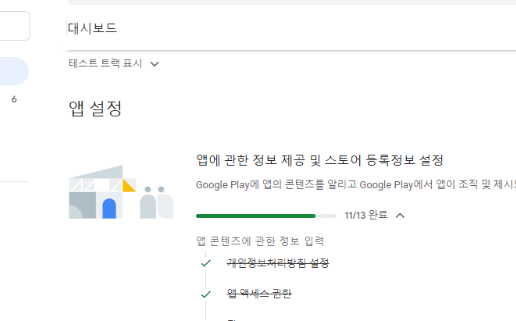
2. 개발자 콘솔 - play 게임즈 서비스 - 설정 및 관리 - 설정 - 속성 수정 - 저장된 게임 '사용'으로 체크
3. 구글 클라우드 콘솔 - 라이브러리 - sdk 검색 - Google Workspace Marketplace SDK 클릭 후 사용 클릭
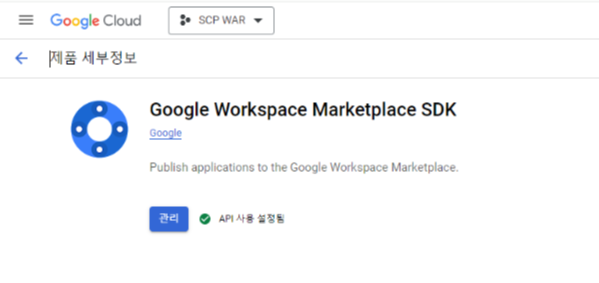
3. 구글 클라우드 콘솔 - api 및 서비스 - 사용자 인증 정보에 반드시 OAuth 2.0 클라이언트 ID 3개 있어야함
(안드로이드 2개와 클라이언트 id 1개)
여기서 안드로이드 아이디 2개는 각각 테스트 앱과 실행하는 앱 서명이 들어간 클라이언트이고,
웹 애플리케이션은 서버 id임
4. 3번에서 웹 애플리케이션 클라이언트ID 복사
유니티 - Window - Google Play Games - Setup - Android setup - 맨아래 Client ID 부분에 붙여넣기
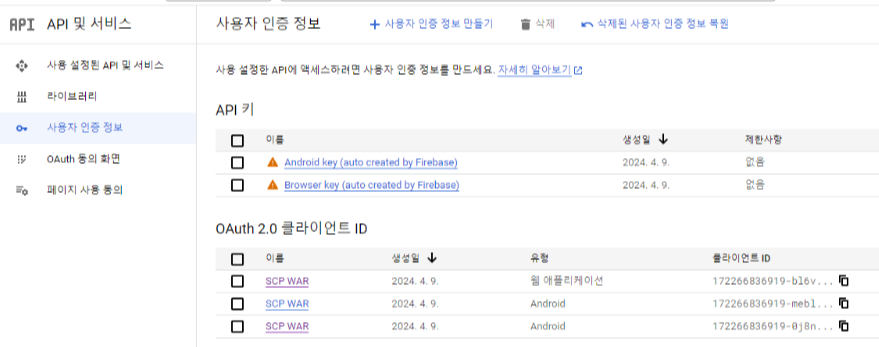
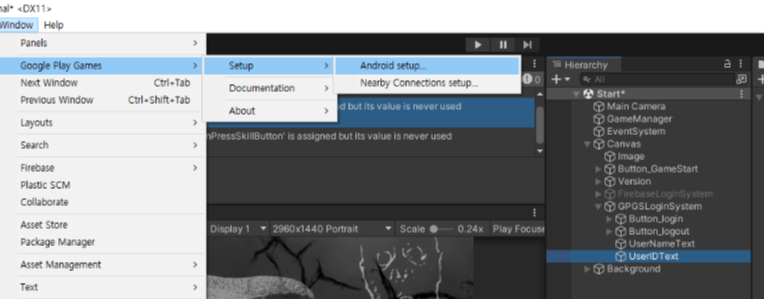
5. 개발자 콘솔 - play 게임즈 서비스 - 설정 및 관리 - 설정 - 사용자 인증 정보 - 리소스 보기 - Android(XML) 부분 복사
유니티 - Window - Google Play Games - Setup - Android setup - 가운데 가장 큰 창에 붙여넣기 - Setup 버튼 클릭

6. 유니티 - 에셋 - 익스터널 디펜던시 - 안드로이드 리졸브 - 폴스 리졸브
(안드로이드 파일 업그레이드 하는 부분)
7. 유니티 - 에셋 - 익스터널 디펜던시 - 버전 핸들러 - 셋팅 - Verbose logging 부분 비활성화
(체크 해제하면 불필요한 log안뜸)
8. 아래와 같이 스크립트 2개 생성 ( GPGSBinder, Test )
Test 스크립트만 오브젝트에 컴포넌트한 후 핸드폰 연결하여 빌드앤런 실행해보기
using System.Collections;
using System.Collections.Generic;
using UnityEngine;
using System;
using GooglePlayGames;
using GooglePlayGames.BasicApi;
using GooglePlayGames.BasicApi.SavedGame;
using GooglePlayGames.BasicApi.Events;
public class GPGSBinder
{
static GPGSBinder inst = new GPGSBinder();
public static GPGSBinder Inst => inst;
ISavedGameClient SavedGame =>
PlayGamesPlatform.Instance.SavedGame;
IEventsClient Events =>
PlayGamesPlatform.Instance.Events;
void Init()
{
var config = new PlayGamesClientConfiguration.Builder().EnableSavedGames().Build();
PlayGamesPlatform.InitializeInstance(config);
PlayGamesPlatform.DebugLogEnabled = true;
PlayGamesPlatform.Activate();
}
public void Login(Action<bool, UnityEngine.SocialPlatforms.ILocalUser> onLoginSuccess = null)
{
Init();
PlayGamesPlatform.Instance.Authenticate(SignInInteractivity.CanPromptAlways, (success) =>
{
onLoginSuccess?.Invoke(success == SignInStatus.Success, Social.localUser);
});
}
public void Logout()
{
PlayGamesPlatform.Instance.SignOut();
}
public void SaveCloud(string fileName, string saveData, Action<bool> onCloudSaved = null)
{
SavedGame.OpenWithAutomaticConflictResolution(fileName, DataSource.ReadCacheOrNetwork,
ConflictResolutionStrategy.UseLastKnownGood, (status, game) =>
{
if (status == SavedGameRequestStatus.Success)
{
var update = new SavedGameMetadataUpdate.Builder().Build();
byte[] bytes = System.Text.Encoding.UTF8.GetBytes(saveData);
SavedGame.CommitUpdate(game, update, bytes, (status2, game2) =>
{
onCloudSaved?.Invoke(status2 == SavedGameRequestStatus.Success);
});
}
});
}
public void LoadCloud(string fileName, Action<bool, string> onCloudLoaded = null)
{
SavedGame.OpenWithAutomaticConflictResolution(fileName, DataSource.ReadCacheOrNetwork,
ConflictResolutionStrategy.UseLastKnownGood, (status, game) =>
{
if (status == SavedGameRequestStatus.Success)
{
SavedGame.ReadBinaryData(game, (status2, loadedData) =>
{
if (status2 == SavedGameRequestStatus.Success)
{
string data = System.Text.Encoding.UTF8.GetString(loadedData);
onCloudLoaded?.Invoke(true, data);
}
else
onCloudLoaded?.Invoke(false, null);
});
}
});
}
public void DeleteCloud(string fileName, Action<bool> onCloudDeleted = null)
{
SavedGame.OpenWithAutomaticConflictResolution(fileName,
DataSource.ReadCacheOrNetwork, ConflictResolutionStrategy.UseLongestPlaytime, (status, game) =>
{
if (status == SavedGameRequestStatus.Success)
{
SavedGame.Delete(game);
onCloudDeleted?.Invoke(true);
}
else
onCloudDeleted?.Invoke(false);
});
}
public void ShowAchievementUI() =>
Social.ShowAchievementsUI();
public void UnlockAchievement(string gpgsId, Action<bool> onUnlocked = null) =>
Social.ReportProgress(gpgsId, 100, success => onUnlocked?.Invoke(success));
public void IncrementAchievement(string gpgsId, int steps, Action<bool> onUnlocked = null) =>
PlayGamesPlatform.Instance.IncrementAchievement(gpgsId, steps, success => onUnlocked?.Invoke(success));
public void ShowAllLeaderboardUI() =>
Social.ShowLeaderboardUI();
public void ShowTargetLeaderboardUI(string gpgsId) =>
((PlayGamesPlatform)Social.Active).ShowLeaderboardUI(gpgsId);
public void ReportLeaderboard(string gpgsId, long score, Action<bool> onReported = null) =>
Social.ReportScore(score, gpgsId, success => onReported?.Invoke(success));
public void LoadAllLeaderboardArray(string gpgsId, Action<UnityEngine.SocialPlatforms.IScore[]> onloaded = null) =>
Social.LoadScores(gpgsId, onloaded);
public void LoadCustomLeaderboardArray(string gpgsId, int rowCount, LeaderboardStart leaderboardStart,
LeaderboardTimeSpan leaderboardTimeSpan, Action<bool, LeaderboardScoreData> onloaded = null)
{
PlayGamesPlatform.Instance.LoadScores(gpgsId, leaderboardStart, rowCount, LeaderboardCollection.Public, leaderboardTimeSpan, data =>
{
onloaded?.Invoke(data.Status == ResponseStatus.Success, data);
});
}
public void IncrementEvent(string gpgsId, uint steps)
{
Events.IncrementEvent(gpgsId, steps);
}
public void LoadEvent(string gpgsId, Action<bool, IEvent> onEventLoaded = null)
{
Events.FetchEvent(DataSource.ReadCacheOrNetwork, gpgsId, (status, iEvent) =>
{
onEventLoaded?.Invoke(status == ResponseStatus.Success, iEvent);
});
}
public void LoadAllEvent(Action<bool, List<IEvent>> onEventsLoaded = null)
{
Events.FetchAllEvents(DataSource.ReadCacheOrNetwork, (status, events) =>
{
onEventsLoaded?.Invoke(status == ResponseStatus.Success, events);
});
}
}
using System.Collections;
using System.Collections.Generic;
using UnityEngine;
using UnityEngine.UI;
public class Test : MonoBehaviour
{
public Text LogText;
string log;
string logText;
public void ButtonClickLogin()
{
GPGSBinder.Inst.Login((success, localUser) =>
log = $"{success}, {localUser.userName}, {localUser.id}, {localUser.state}, {localUser.underage}");
Debug.Log(log);
GPGSBinder.Inst.Login((success, localUser) =>
logText = $"User Name: {localUser.userName},\n User ID: {localUser.id},\n User State: {localUser.state},\n User Underage {localUser.underage}");
LogText.text = logText;
}
public void ButtonClickLogOut()
{
GPGSBinder.Inst.Logout();
LogText.text = "Logout complete.";
}
/*void OnGUI()
{
GUI.matrix = Matrix4x4.TRS(Vector3.zero, Quaternion.identity, Vector3.one * 2);//2배 정도 크기 키움
if (GUILayout.Button("ClearLog")) //ClearLog 버튼 클릭 시
log = ""; //로그를 깨끗하게 지우고
//로그인
if (GUILayout.Button("Login"))
GPGSBinder.Inst.Login((success, localUser) =>
log = $"{success}, {localUser.userName}, {localUser.id}, {localUser.state}, {localUser.underage}");
//로그인 버튼 클릭 시 로그인 성공 여부와 로컬유저 의 여러가지 변수들을 받음
if (GUILayout.Button("Logout"))
GPGSBinder.Inst.Logout();
if (GUILayout.Button("SaveCloud"))
GPGSBinder.Inst.SaveCloud("mysave", "want data", success => log = $"{success}");
if (GUILayout.Button("LoadCloud"))
GPGSBinder.Inst.LoadCloud("mysave", (success, data) => log = $"{success}, {data}");
if (GUILayout.Button("DeleteCloud"))
GPGSBinder.Inst.DeleteCloud("mysave", success => log = $"{success}");
if (GUILayout.Button("ShowAchievementUI"))
GPGSBinder.Inst.ShowAchievementUI();
//업적
if (GUILayout.Button("UnlockAchievement_one"))
GPGSBinder.Inst.UnlockAchievement(GPGSIds.achievement_one, success => log = $"{success}");
if (GUILayout.Button("UnlockAchievement_two"))
GPGSBinder.Inst.UnlockAchievement(GPGSIds.achievement_two, success => log = $"{success}");
// 1개씩 증가하겠다는 의미(단계별 업적)
if (GUILayout.Button("IncrementAchievement_three"))
GPGSBinder.Inst.IncrementAchievement(GPGSIds.achievement_three, 1, success => log = $"{success}");
//모든 리더보드 UI를 띄움
if (GUILayout.Button("ShowAllLeaderboardUI"))
GPGSBinder.Inst.ShowAllLeaderboardUI();
//원하는 리더보드ui만 띄움
if (GUILayout.Button("ShowTargetLeaderboardUI_num"))
GPGSBinder.Inst.ShowTargetLeaderboardUI(GPGSIds.leaderboard_num);
//리더보드에 본인의 점수를 입력 (현재 1000점을 입력하겠다)
if (GUILayout.Button("ReportLeaderboard_num"))
GPGSBinder.Inst.ReportLeaderboard(GPGSIds.leaderboard_num, 1000, success => log = $"{success}");
//타겟 리더보드에 모든 정보를 불러오겠다 ex)철수가 몇점, 영희가 몇점
if (GUILayout.Button("LoadAllLeaderboardArray_num"))
GPGSBinder.Inst.LoadAllLeaderboardArray(GPGSIds.leaderboard_num, scores =>
{
log = ""; //로그 지우기
for (int i = 0; i < scores.Length; i++)
log += $"{i}, {scores[i].rank}, {scores[i].value}, {scores[i].userID}, {scores[i].date}\n";
});
// 타겟 리더보드에 아이디를 넣고, 몇개까지 표시될건지(10) 어디서부터 스타트할건지 PlayerCentered 플레이어가 중앙
if (GUILayout.Button("LoadCustomLeaderboardArray_num"))
GPGSBinder.Inst.LoadCustomLeaderboardArray(GPGSIds.leaderboard_num, 10,
GooglePlayGames.BasicApi.LeaderboardStart.PlayerCentered, GooglePlayGames.BasicApi.LeaderboardTimeSpan.Daily, (success, scoreData) =>
{
log = $"{success}\n";
var scores = scoreData.Scores;
for (int i = 0; i < scores.Length; i++)
log += $"{i}, {scores[i].rank}, {scores[i].value}, {scores[i].userID}, {scores[i].date}\n";
});
//이벤트의 값을 증가시킨다. 1씩
if (GUILayout.Button("IncrementEvent_event"))
GPGSBinder.Inst.IncrementEvent(GPGSIds.event_enevt, 1);
//이벤트를 불러와서 성공 여부와 이벤트의 이름과 현재 카운트를 보겠다.
if (GUILayout.Button("LoadEvent_event"))
GPGSBinder.Inst.LoadEvent(GPGSIds.event_enevt, (success, iEvent) =>
{
log = $"{success}, {iEvent.Name}, {iEvent.CurrentCount}";
});
//이벤트를 리스트(iEvents)로 반환 받아서 보겠다
if (GUILayout.Button("LoadAllEvent"))
GPGSBinder.Inst.LoadAllEvent((success, iEvents) =>
{
log = $"{success}\n";
foreach (var iEvent in iEvents)
log += $"{iEvent.Name}, {iEvent.CurrentCount}\n";
});
GUILayout.Label(log);
}*/
}'▶ SCP전쟁 개발일지' 카테고리의 다른 글
| #013 유니티 구글 플레이 로그인 구현 (파이어베이스 버전 체크, 데이터 관리) (0) | 2024.04.15 |
|---|---|
| #문제해결 유니티 Error SignInRequest Setting result error status code to: 16 (0) | 2024.04.12 |
| #문제해결 유니티 ERROR: Gradle failed to fetch dependencies (1) | 2024.04.12 |
| #문제해결 유니티 ERROR: JAVA_HOME is not set and no 'java' command could be found in your PATH. (0) | 2024.04.09 |
| #011 파이어베이스 유니티 구현 (서버 연동, 이메일 계정 생성, 로그인, 로그아웃) (0) | 2024.04.09 |





댓글